

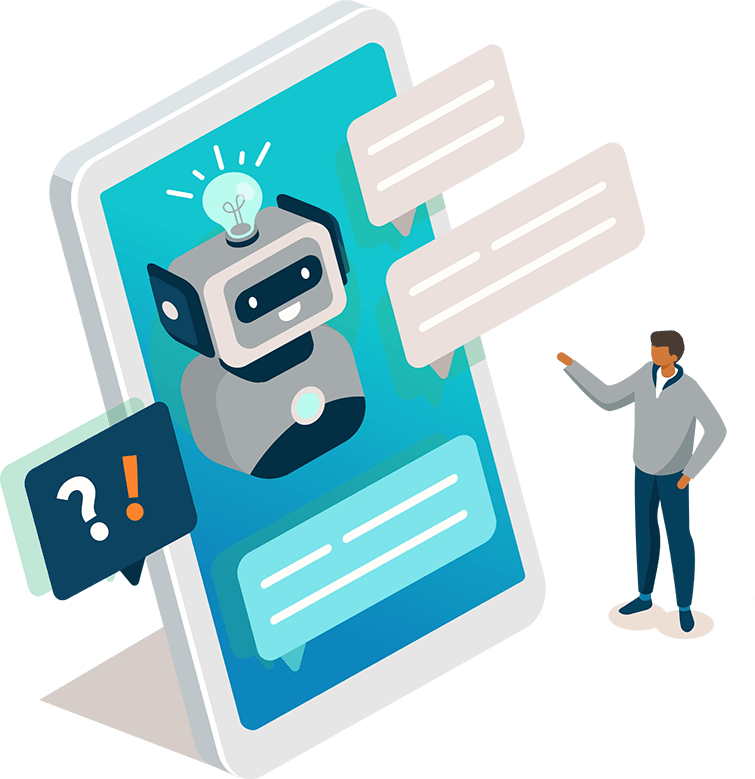





Installation
What you'll need to know
Reamaze.js is an easy way to add various customer support UIs to your web site or web app. Basic integration will require very little HTML or JavaScript knowledge, but does require you to have access to edit the HTML for your site or app to add some snippets of code.
Advanced integration, including Authentication and Single Sign-On can be more complex and will require both client-side and server-side programming knowledge.
Helpful SDKs
Most of the SDK is very straightforward can be used through JavaScript without the need for helper libraries.
However, to help with the Authentication and Single Sign-On step, helper libraries are available for Ruby on Rails and Django. App-specific integrations to help you get started with embedding is also available for Shopify and Magento.
Base Installation
<script type="text/javascript" async src="https://cdn.reamaze.com/assets/reamaze.js"></script>
To get started, you'll need to simply copy the above line of code into your HTML. This is best done toward the bottom of the page, but anywhere in the HTML <head> or <body> will work.
Brand Identification
A Re:amaze account can have multiple Brands. You'll need to tell Reamaze.js which Brand you're connecting to with the embed.
<script type="text/javascript">
var _support = _support || { 'ui': {}, 'user': {} };
_support['account'] = '{{ YOUR_BRAND_SUBDOMAIN }}';
</script>
Copy and place the above code anywhere in your HTML. Then, replace {{ YOUR_BRAND_SUBDOMAIN }} with the Brand value from your Account. You can find this under Account IDs and Secret from within your Account Settings.
If you're using our Shopify or Magento integrations, both the Base Installation and Brand Identification steps will be done for you via the App installation process.
Next Step
Once you have the basic installation, you can move on to the next component.
Join thousands of teams using Reamaze to impress customers.
Find out how with a free account.
