

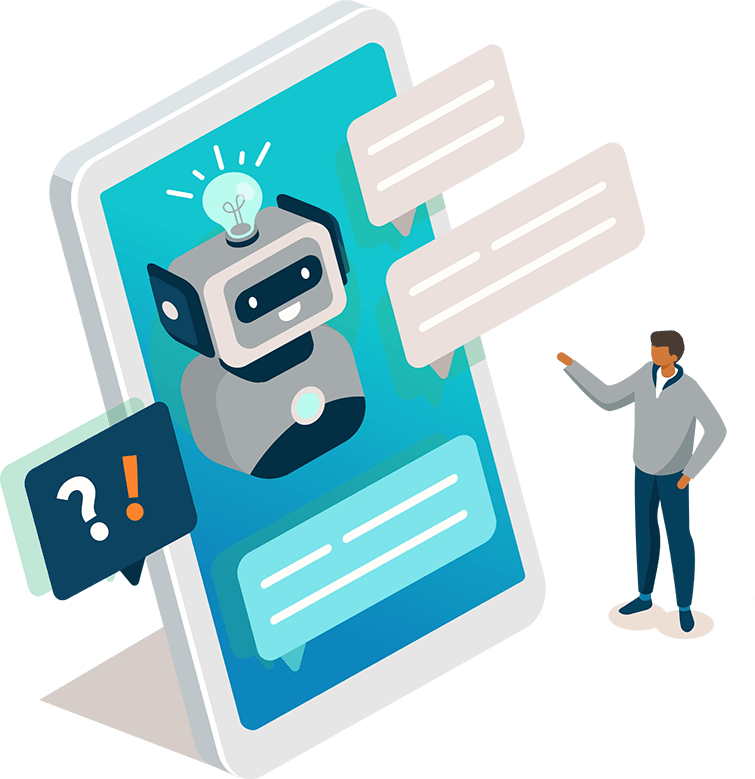





Re:amaze Product News
AI Chatbot for Customer Support: Meet the Re:amaze AI Agent
January 13, 2026
Imagine having a support agent who works 24/7, never takes breaks, and instantly provides accurate answers to your customers’ questions. That’s exactly what we’ve created with the Re:amaze AI Agent—the most powerful AI chatbot for customer support we’ve ever built. Customer support teams are stretched thin. Your customers expect instant answers, but your team can’t be everywhere at once. The AI Agent automatically handles customer questions by intelligently searching your knowledge base, help articles, and product information. It understands context, adapts to each situation, and delivers accurate responses that feel genuinely helpful. Your customers get the help they need instantly, while your team focuses on complex issues that truly need a human touch. How the AI Agent Powers Your Customer Support Unlike basic chatbots that follow rigid scripts, the Re:amaze AI Agent is built to understand what your customers actually need. It brings all your support knowledge together in one place, drawing from your most valuable resources to deliver smart, conversational responses. When enabled, the AI chatbot for customer support pulls information from: When enabled, the AI chatbot for customer support pulls information from: FAQ articles – Published, unlisted, and internal articles in your FAQ Response templates – Pre-written responses your team has created Custom AI context – Custom instructions and external URLs you’ve added in AI Settings Shopify products/orders – Product details and order information (if you use Shopify) WooCommerce products/orders – Product details and order information (if you use WooCommerce) The AI Agent uses these sources to answer customer questions in real-time without requiring manual intervention from your team. It’s like having a knowledgeable support agent available 24/7 who never needs a break. Customize It to Match Your Brand If you haven’t already customized your AI Settings, you can set the personality (Professional, Cheerful, Laid-back, etc.), add custom instructions for how the AI should respond, and include external URLs for additional context. These settings apply to all AI features in Re:amaze, including the AI Agent. The AI Agent works immediately after enabling, but the quality of its responses depends on the quality of your content. Make sure you have published FAQ articles covering your most common customer questions, accurate product listings, and updated website content. What Makes This Different The AI Agent consolidates your support automation into one intelligent tool. While it’s enabled, classic chatbots (Hello Bot, Order Bot, Shopping Bot, AI FAQ Bot, and FAQ Bot) won’t run—but don’t worry, your Cue Bots and Workflow Bots will continue operating normally. This isn’t just another AI chatbot for customer support. It’s a complete reimagining of how automated support should work. Instead of juggling multiple bots with different capabilities, you get one powerful AI that understands your customers and delivers the right answer every time. Ready to Transform Your Support? Want to provide better, faster support for your customers? With the Re:amaze AI Agent, you can: Provide instant, accurate responses to your customers Free up your support team for high-priority tasks Deliver 24/7 support without adding headcount Getting started takes just a few clicks: Go to Settings Select AI Agent / Chatbots under the Automation section Toggle on Re:amaze AI Agent” Need help getting started? Our support team is ready to guide you through setup and optimization. Contact us today to learn more. The post AI Chatbot for Customer Support: Meet the Re:amaze AI Agent appeared first on Re:amaze Blog.
Better Helpdesk Conversation Management in Re:amaze
January 07, 2026
We’re excited to announce inbox management changes with our new AI Agent. This is a refreshed approach to conversation states in Re:amaze that makes your support workflow more intuitive and easier to understand. What’s Changed? We’ve introduced clearer, more actionable terminology for conversation states. Here’s what’s new: Resolved → Done – A more definitive way to mark completed conversations Unresolved → Open – Clear status for active conversations Pending → Responded – Better reflects that you’ve taken action Auto Resolved → Auto Done – Consistent with the new “Done” terminology Bot Resolved → AI Agent Done – A “Done” status that reflects AI capabilities Bot Assigned → AI Agent Assigned – Updated to match our AI Agent features Why This Matters These changes aren’t just cosmetic – instead, they represent a more intuitive way to think about your support conversations. For example, “Open” and “Done” are immediately clear to anyone on your team, which reduces confusion and makes onboarding easier. As a result, your entire team can work more efficiently from day one. Built for the AI Agent Era These inbox updates were designed to work hand-in-hand with our powerful new Re:amaze AI Agent—your most advanced support automation tool yet. Specifically, the AI Agent automatically handles customer questions by intelligently searching your knowledge base, help articles, product information, and response templates to deliver accurate, conversational responses. For instance, the updated “Responded” status (formerly “Pending”) perfectly captures what happens when the AI Agent engages with customers. When the AI Agent sends a response, conversations are marked as “Responded”—clearly indicating the customer has received help while keeping the conversation active for any follow-up needs. Similarly, when the AI Agent successfully resolves an inquiry, it’s marked as “AI Agent Done” rather than the outdated “Bot Resolved.” Moreover, this new terminology reflects the sophistication of modern AI-powered support. Your AI Agent isn’t just a basic bot—instead, it’s an intelligent assistant that understands context, adapts to each customer’s unique situation, and draws from your entire knowledge ecosystem including: Response templates Custom AI context and external URLs Shopify or WooCommerce product and order data Published FAQ articles Together, these inbox updates and the AI Agent give your team clear, accurate visibility into both human-handled and AI-handled conversations. Rollout Schedule New accounts (signed up after October 14): These inbox updates are already active All accounts: Starting January 13, the new conversation states will be enabled automatically What You Need to Do Nothing! The transition is seamless. In fact, your workflows, automations, and reports will continue working exactly as before – just with clearer labels. Additionally, you don’t need to retrain your team or update any existing processes. Have questions? You can reach out to our team at support@reamaze.com The post Better Helpdesk Conversation Management in Re:amaze appeared first on Re:amaze Blog.
Smarter AI Customer Interactions with Re:amaze Updates
September 11, 2025
Delivering great customer experiences means balancing efficiency with personalization. That’s why we’ve rolled out new updates to Re:amaze that make smarter AI customer interactions possible. Alongside these AI upgrades, you’ll also find new customization options to give customers clearer, more engaging interactions from the very first touchpoint. Smarter AI Customer Interactions We’ve made some big improvements to our AI to help you work faster and more effectively. The AI context that was previously used to help with message generation and FAQ articles is now being applied to a whole lot more. This means Re:amaze’s AI is now smarter across the board and can provide more accurate, on-brand responses for these features: Response Templates Quick Response Appointment Bot & Shopper Bot Suggested Responses AI FAQ Bot New Custom Article Previews We’ve added a new way for you to control how your knowledge base articles appear to customers. You can now add a custom article preview for each of your help articles. This is a short preview text that will be shown in article listings and search results, giving your customers a better idea of the content before they click. This helps them find the information they need even faster and improves the overall self-service experience. There is a 300-character limit for the preview. You can add one when creating a new FAQ article, or to an existing one by going to the “Articles” section and searching for the article you want to update. Enhanced Customization for Classic Live Chat We know that a little personalization goes a long way. That’s why you can now add a greeting prefix to your Classic Live Chat channel. This works just like an email greeting, automatically inserting a personalized welcome message like “Hi {{ customer.friendly_name }},” to your first response to a customer. It’s a small touch that helps create a more welcoming and personal conversation right from the start. This greeting will show up on the first message or if the customer hasn’t chatted in two days. To set it up, go to Settings > Chat and Office Hours > Brand and you’ll find the new field under your CLC settings. A More Natural AI FAQ Bot We’ve improved how the AI FAQ bot communicates with customers. Previously, the bot might have used phrases like “The content doesn’t mention…” when it couldn’t find a direct match. With the latest update, it now responds in a more natural, conversational way—like a knowledgeable employee would. This makes interactions feel smoother and more human, helping your customers get clear answers without unnecessary phrasing. The post Smarter AI Customer Interactions with Re:amaze Updates appeared first on Re:amaze Blog.
New Re:amaze Intents: Powered by AI for Smarter Support
May 27, 2025
Understanding what your customers need is key to great support. At Re:amaze, our Intents feature has always helped you automatically categorize incoming messages, making your support operations smoother. Now we’re excited to announce a significant upgrade: the new Re:amaze AI Intents are now powered by Artificial Intelligence (AI). This brings a new level of accuracy and efficiency to how you understand and respond to customer conversations. Intents: From Machine Learning to AI An “intent” is simply the main goal or purpose of a customer’s message. It’s the “why” behind their inquiry, like a “Refund Request” or a “Shipping Update.” Identifying these quickly helps you direct conversations to the right place and solve problems faster. How Intents Used to Work (Our Machine Learning Phase): Before this update, Intents used a machine learning (ML) model to classify messages. It was effective, but it had a specific way of learning: You’d create your intents (e.g., “Product Inquiry,” “Billing Question”). To help the system learn, you would provide at least 30 examples of messages for each intent. This was how the ML model learned to recognize patterns. Once it learned, it would try to match new messages to those patterns, allowing you to automate actions through Re:amaze Workflows. This ML approach was a solid foundation, helping many businesses automate their support. However, its ability to understand varied phrasing was limited to the examples it had seen. The AI Advantage: A New Level of Understanding Now, Re:amaze Intents leverage advanced Artificial Intelligence. This isn’t just a small tweak; it fundamentally changes how our system understands customer messages behind the scenes. Here’s what the new AI brings to the table: Deeper Understanding: The AI can grasp the meaning and context of a message, even if the exact words haven’t been seen before. This allows it to make much more accurate predictions. Less Data, More Smart: You won’t need to provide as many examples to get excellent results. The AI is smarter at generalizing from fewer data points, making it more efficient and robust. Handles Nuance Better: The AI is much more adept at understanding variations in language, slang, or even typos. This means higher accuracy and less need for constant adjustments to your intent models. Smarter Automation: With more reliable intent detection, your Re:amaze Workflows become even more powerful. You can automate more precise actions with higher confidence, leading to truly intelligent support. What This Means for Your Support Team (No Action Required!) The upgrade to AI-powered Intents provides tangible benefits for your business, and here’s the best part: You don’t need to do anything differently to take advantage of this upgrade. Your existing Intents will automatically benefit from the new AI engine. You don’t need to go back and adjust anything you’ve already set up. Building new Intents works exactly the same way. You’ll still define your intents and provide examples as you always have. The difference is, the system will now be powered by more intelligent AI in the background, making it even more effective. This means you get: Faster Triage: Automatically identify urgent issues or common questions with greater accuracy, directing them to the right team or agent instantly. Boosted Agent Efficiency: Agents get conversations pre-categorized, giving them immediate context. They can jump straight to solving the customer’s problem without spending time figuring out the message’s intent. More Powerful Workflows: Set up automations with confidence, knowing the AI is reliably identifying intents. Automatically tag conversations, assign them to specific teams, send automated responses, or escalate issues. Richer Customer Insights: More accurate intent data gives you better insights into what your customers are asking about most, helping you identify trends and improve your products or services. Re:amaze Intents have always been designed to streamline your support. With AI now at their core, they’re becoming an indispensable tool for understanding customer needs faster and more accurately than ever before. This means less manual work, more precise automation, and ultimately, a better experience for both your customers and your support team. The post New Re:amaze Intents: Powered by AI for Smarter Support appeared first on Re:amaze Blog.
AI FAQ Bot Update: Use External URLs to Improve Answers
May 02, 2025
The Re:amaze AI FAQ bot just got more powerful. You can now add up to 5 custom URLs for the bot to reference when answering customer questions. This new feature improves the accuracy and relevance of responses—especially if your help documentation lives outside of Re:amaze. What is the AI FAQ Bot? The AI FAQ Bot helps customers find answers by automatically replying with relevant FAQ content based on their questions. It uses AI to understand the context of each message—including follow-ups—and responds with a tailored answer pulled from your help articles. Instead of relying on basic keyword matching, the bot intelligently selects the most relevant article and crafts a helpful reply using content from that article. A link to the full article is included in the response, so customers can dive deeper if they need more detail. The AI FAQ Bot stays up to date as you make changes to your FAQs—no manual syncing required. It’s a hands-off way to reduce repetitive questions and help customers find answers faster. What’s new? Previously, the AI FAQ bot could only pull information from your Re:amaze-hosted help center. But we know not every business keeps all their documentation in one place. Now, you can supplement the bot’s knowledge by adding single-page URLs from other sources. Why it matters This feature is perfect if: Your help center is hosted outside of Re:amaze You have important policies or product details published on your main website You want to include extra context like terms of service, shipping info, or return policies By giving the bot more sources to work with, you help it deliver clearer, more complete answers to your customers. How it works: You can add up to 5 valid, single-page URLs from your settings. Once added, the AI FAQ bot will consider the content on those pages—alongside your Re:amaze-hosted articles—when forming replies. A few quick tips: URLs must be public and accessible without a login Only one page per URL is used (no site-wide crawling) Updating a linked page? The bot will automatically resync its data The post AI FAQ Bot Update: Use External URLs to Improve Answers appeared first on Re:amaze Blog.
Re:amaze Reporting Updates: New AI and Chatbot Insights
April 07, 2025
Understanding how AI and automation affect customer service helps you better understand your support operations. That’s why we’re excited to introduce powerful new reporting tools! With these Re:amaze reporting updates, you’ll get a clearer picture of AI-driven interactions, chatbot effectiveness, and productivity metrics—helping you make more informed decisions. AI & Chatbot Report: Measuring AI’s Impact on Your Business Our AI & Chatbot Report gives you an in-depth look at how AI is shaping customer conversations. With key metrics and detailed insights, you can track performance and identify areas for improvement. AI Impact Rate – The percentage of all conversations during a given period involved AI assistance. Team Time Saved – Measures the time between a customer’s first message and when the conversation escalates, helping you gauge AI’s efficiency in handling inquiries. Customer Waiting Time Saved – Understand how much time AI reduces in first-response wait times. This is calculated by multiplying your average first response time by the number of conversations the bot participated in. Content Score – Displays content score only if the report is filtered for a specific brand. The content score is calculated based on the tools and content you’ve set up. Your points are added based on the following actions: Created Conversation Starters for Chat (+10%) Bots enabled for Chat (+10%) Turned on Chatbots (+20%) Created your first FAQ article (+10%) Created 20 FAQ articles (+20%) Created one workflow (+10%) Set up Custom AI Context (+20%) Chatbot Impact Over Time – A graph showing chatbot participation, resolution rate, and escalation rate trends. Chatbot Order Attribution – Tracks revenue linked to chatbot-assisted conversations. This report shows how AI-driven interactions contribute to sales, including the total dollar amount attributed to the shopping assistant. AI Productivity Report: Tracking AI Engagement and Efficiency The AI Productivity Report focuses on how AI tools are used within your team and their overall effectiveness. Moreover, it provides insights into areas where AI can further enhance productivity and support. Total Usage – The total number of times AI-driven features were used across your brand(s). Involvement Rate – The percentage of conversation threads that included at least one AI-powered feature. Content Score – Also included in this report to help you improve AI and chatbot content. Total Usage Over Time – A chart that tracks AI feature usage over time, helping you spot trends in adoption. Detailed AI Usage – A breakdown of AI usage by feature type, top users, and comparisons to previous periods. Make Data-Driven Decisions with Re:amaze Reporting Updates These new reports are designed to help you get the most out of AI and chatbots in your customer support strategy. By examining key metrics like AI efficiency, chatbot performance, and user engagement, you can gain valuable insights into areas for improvement. This allows you to optimize your workflows, reduce response times, and ultimately save your team significant time. The post Re:amaze Reporting Updates: New AI and Chatbot Insights appeared first on Re:amaze Blog.
New Anonymous Chat Mode in Re:amaze
April 03, 2025
Chatbots have become an essential tool for businesses looking to provide fast, efficient customer support. They can handle common questions, guide customers through troubleshooting steps, and even assist with orders—all without requiring a human agent. But sometimes, requiring customer details upfront creates unnecessary friction. That’s why we’ve introduced a new “escalated” chat mode in Re:amaze. This update marks a major shift, giving businesses more flexibility to adopt a bot-first or even bot-only approach to customer interactions. Now, customers can engage with chatbots anonymously and only provide their information if the conversation escalates to a human agent. A Smoother Chat Experience With this new contact mode, customers can start a conversation with your chatbot without entering their name or email. If the chatbot successfully resolves their issue, they never need to provide personal information. However, if the conversation escalates to a human agent, the customer will be required to enter their details at that point. This bot-first approach removes barriers to engagement while ensuring agents still get the necessary information when a handoff occurs. For businesses looking to prioritize automation, this update unlocks new possibilities for chatbot-driven customer support. Getting Set Up Setting up the anonymous chat mode in Re:amaze is simple and can be done directly in the widget builder: Navigate to the Chat Widget Builder in Re:amaze. The Contact Mode section will be on the third step of the builder. Select the option: “Only require name and email when the customer escalates the conversation to a human.” Save your changes and update your widget. That’s it! Your chatbot will now handle conversations without requiring customer details upfront, improving engagement and reducing friction. If you haven’t yet set up your Chat Widget, check out this article for step-by-step instructions. Why This Matters Some customers hesitate to provide personal details right away, especially if they’re just looking for quick answers. By enabling a more anonymous chat, you create a more welcoming experience, increasing the likelihood that customers will interact with your chatbot. This also helps keep your agents focused on conversations that truly need human attention. The post New Anonymous Chat Mode in Re:amaze appeared first on Re:amaze Blog.
Shifts for Classic Chat: Smarter Scheduling for Live Support
March 31, 2025
Managing a customer service team can be challenging, especially when agents are spread across different time zones. Without proper scheduling, conversations may be assigned to unavailable agents, leading to delays and customer frustration. With Shifts now available for Classic Chat, you can control when team members are available for live conversations. This ensures that Smart Assign only routes messages to agents during their scheduled hours. Whether you have a global team or simply want to create more structured support hours, Shifts for Classic Chat gives you the flexibility to optimize coverage and efficiency. What is Classic Live Chat? Classic Chat in Re:amaze offers a real-time, live agent experience. Unlike Real Time Chat, which allows ongoing asynchronous conversations, Classic Chat requires both the agent and customer to be online at the same time, creating a synchronized conversation with a clear beginning and end. Once the session ends, it cannot be reopened. This option is ideal when you want customers to know an agent is available to respond immediately. Classic Chat is only active when team members are logged into Re:amaze on a desktop browser and marked as “Available for Live Chat.” If the customer disconnects or idles for too long, the chat automatically ends. For flexibility, you can convert a Classic Chat session into an ongoing conversation via Real Time Chat or email if further follow-up is needed. What Are Shifts and How Do They Benefit Your Team? Shifts help you manage staff availability more effectively. They ensure that Smart Assign only routes conversations to agents when they are scheduled to work, preventing messages from being assigned to unavailable team members. With Shifts, you can: Automatically assign conversations only to available agents. Prevent messages from going to agents who are off duty or on vacation. Keep response time tracking accurate by excluding replies made outside of scheduled shifts. When an agent is on vacation, Re:amaze Smart Assign automatically unassigns them from conversations when customers reply. This ensures that no message goes unanswered and that available agents can step in when needed. Shifts are an internal tool, meaning customers won’t see them. However, they play a key role in helping teams manage workload distribution and maintain service quality. Now that Shifts are available for Classic live chat, teams using this chat type can benefit from smarter, more efficient message routing. Enabling Shifts for Classic Chat Shifts are managed in your personal settings. To enable Shifts for Classic Chat, go to your Personal Settings, find the Shifts section, check “Apply this shift to Classic Chat,” and save your settings. That’s it! The post Shifts for Classic Chat: Smarter Scheduling for Live Support appeared first on Re:amaze Blog.
Re:amaze Updates 2025: AI, Shopify, and More!
February 24, 2025
Re:amaze continues to evolve with powerful new updates designed to enhance AI-driven automation and improve Shopify integrations. From smarter spam detection to expanded Shopify product search, these improvements make it easier to manage customer interactions seamlessly. Here’s what’s new. Chat Widget on Shopify Checkout and Thank You Pages Re:amaze’s chat widget is now available on the Checkout and Thank You pages for Shopify Plus merchants. For other Shopify plans, it can be added to the Thank You page (this is due to Shopify’s platform restrictions). Live chat on the Shopify checkout page is a game-changer for businesses. Customers at checkout are at their highest intent to buy, but any issue—like a discount code not working or a payment concern—can lead to abandoned carts. By offering instant support at this crucial moment, you can directly reduce cart abandonment and boost conversions. Search for Shopify Product Variants Re:amaze has always allowed searching for Shopify product variants within the product insert modal while chatting with customers, but this was previously limited to 75 variants per request. Now, we’ve expanded this to 250, making it easier to find and share the exact product details a customer needs. Whether you’re sending a direct purchase link or creating an invoice with the right products, this update helps you quickly locate variants without extra scrolling or searching—right from your conversation view. AI Spam Classification Updates We’ve enhanced Re:amaze’s AI-powered spam detection to make filtering unwanted messages even more effective. With this update, the AI Spam classifier will now analyze each incoming message until one of two conditions is met: A team member responds to the conversation. The sender submits five messages without receiving a response. By continuously evaluating messages in real time, this improvement helps prevent spam from cluttering your inbox while ensuring legitimate conversations aren’t mistakenly flagged. This update is part of our ongoing efforts to enhance AI-driven automation in Re:amaze. AI Writing Assistance Improvements We’ve made a small but impactful update to Improve My Response and Write It for Me to enhance AI-generated replies. Now, responses will be generated in the language set in your profile settings. This update ensures that AI-assisted replies align with your preferred language, making responses more natural and seamless for your workflow. WooCommerce Product Insert For those with a WooCommerce store connected to Re:amaze, inserting products into customer replies has always made product recommendations easier. Now, we’ve made it even better—the WooCommerce product insert modal will display products in your store’s native currency. This update ensures that the pricing shown aligns with your store’s settings, making recommendations clearer and more seamless for both you and your customers. What’s Next for Re:amaze? These updates are designed to make managing customer interactions in Re:amaze even more efficient. Whether you’re assisting shoppers at checkout, finding the right product variant faster, or leveraging AI-driven tools, these improvements help you provide better service with less effort. Stay tuned for more updates as we continue enhancing Re:amaze throughout the year. The post Re:amaze Updates 2025: AI, Shopify, and More! appeared first on Re:amaze Blog.
Managing Facebook Messenger Bots with Re:amaze
February 17, 2025
Using Facebook Messenger bots with Re:amaze can help automate greetings and answer common customer questions. However, if Messenger is connected as a social channel in Re:amaze, bot interactions can quickly overwhelm your inbox. Fortunately, there’s a way to keep things organized while still taking advantage of automation to handle routine inquires. Set Your Messenger Bot as the Primary Receiver To prevent bot-driven messages from overwhelming your Re:amaze Inbox, set your Facebook Messenger Bot Platform as the primary receiver for your Facebook page—not Re:amaze. This setup allows Messenger to handle automated responses first. When customers need human support, their conversations move to Re:amaze. Supported Facebook Messenger Bot Platforms Re:amaze works seamlessly with ShopMessage and ManyChat, ensuring a smooth handoff between bots and human agents. ShopMessage ShopMessage specializes in eCommerce automation. If you already use it, integrating with Re:amaze is easy—just connect your Facebook Messenger account. ShopMessage handles bot-driven conversations, keeping them out of Re:amaze. When a customer requests a human through a quick select button, Re:amaze receives the conversation instantly. ManyChat ManyChat helps businesses automate Messenger interactions. Like ShopMessage, it requires no extra setup—just connect Messenger to Re:amaze. ManyChat bot conversations remain within Messenger and won’t clutter your Re:amaze Inbox. The moment a customer selects an option for human support, Re:amaze takes over. Keep Your Inbox Focused on Real Conversations Re:amaze automatically marks conversations as resolved if a bot replies. If no bot response appears, the conversation stays unresolved, ensuring customers receive a follow-up. Best Practices for Using Messenger Bots with Re:amaze Don’t use third-party bots as autoresponders – Messages like “Thanks, we’ll get back to you soon” can cause confusion and mark conversations as resolved too soon. Use Messenger’s built-in autoresponder – Re:amaze detects these messages, keeping conversations open when a human response is still needed. Managing Facebook Messenger bots with Re:amaze allows you to automate customer interactions without overwhelming your inbox. By setting up the right bot platform and using Messenger’s built-in features, you can ensure a smooth transition between automated responses and human support, keeping your customer conversations efficient and effective. The post Managing Facebook Messenger Bots with Re:amaze appeared first on Re:amaze Blog.
Join thousands of teams using Reamaze to impress customers.
Find out how with a free account.
