
Inbox
Shared inbox helpdesk for all your support channels. Built for your team.

Chat
Live chat with automated messaging, chatbots, and video calls for your website or web app.
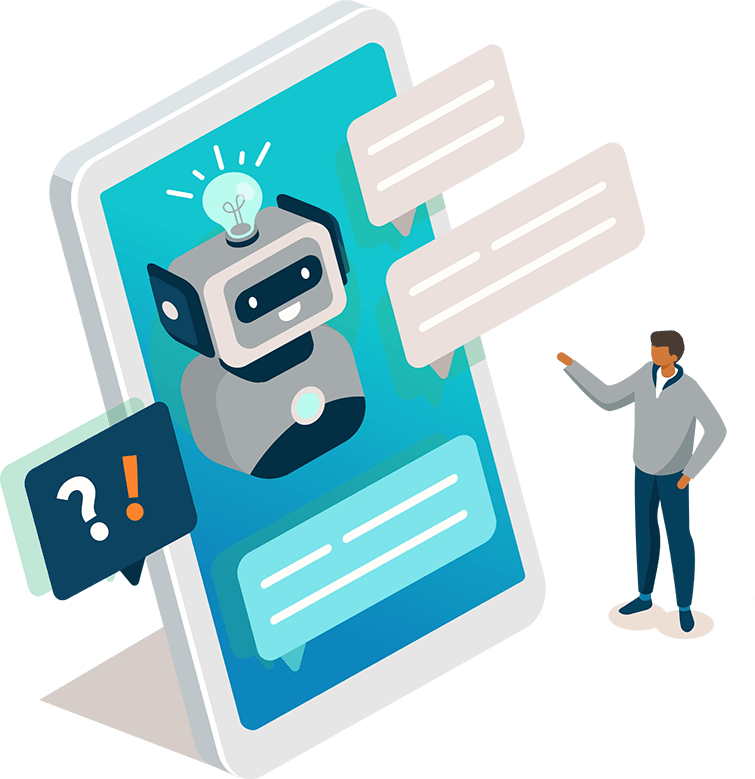
Chatbots
Automate every business opportunity with pre-built and custom chatbots.

Push Campaigns
Increase re-engagement and boost sales with targeted push notification campaigns.

AI
BETA
Leverage the power of AI to help you respond, create, and summarize.

FAQ
Customizable and embeddable FAQ center to help customers help themselves.

Status Page
Keep customers informed by alerting them when there’s an incident or outage.

Live
Get more sales with real time customer activity monitoring and personal messages.
Custom Push Tokens
Introduction
Re:amaze Push Campaigns by default save a website visitor's vapid token using our internal push keys. If you have collected vapid tokens for customers using your own push keys, you can manually override website visitors' push tokens so that we use your tokens during the sending of Push Campaigns. You can manually set a customer's push token by passing in the stringified token into the _support variable.
<script type="text/javascript">
var _support = _support || { 'ui': {}, 'user': {} };
_support.ui = _support.ui || {};
_support.ui.pushNotifications = {
subscribed: true,
customVapidtoken: "{\"endpoint\":\"https://fcm.googleapis.com/fcm/send/abc\",\"expirationTime\":null,\"keys\":{\"p256dh\":\"def\",\"auth\":\"ghi\"}}"
}
</script>
| Parameter | Description |
|---|---|
subscribed |
By default, we will send to any vapid token that is set on a customer. You can override this behavior by passing in a false |
customVapidtoken |
Stringified vapid token for the user. If this token is invalid, the token will be deleted when a new Push Campaign attempts to send to this token. |
Note: If you are manually setting push keys, you will need to input your Public and Private Application Server Keys in Settings > Push Keys.
Join thousands of teams using Reamaze to impress customers.
Find out how with a free account.
